Mount power supply (HLG-480H-42AB) and adapter
Assembly instruction: Mounting instruction of a 90x90cm DIY-240W-KIT
Overview Page backward Page forward
working time
30 min.
difficulty
beginner
Steps
4
1 Prepare material

Hex screwdriver 2,5mm
Mounting set for the adapter
2x 3D adapter
Power supply
2 Mount power supply on adapter
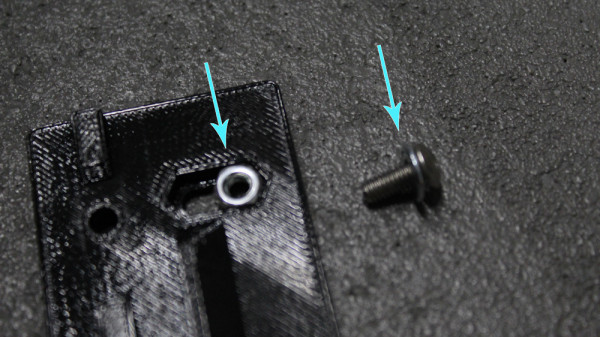


Guide the washer onto the M4x10 screw and place the nut in one of the mounting holes provided.
Now turn the adapter over and guide the screw through the mounting hole. Hold the nut in the mounting groove with one finger.
Mount the remaining three screws like shown on the last work steps. The screws must not be fully tightened yet.
Now mount the adapter on the power supply by sliding the mounting points of the power supply between the adapter and the washer.
After the adapters have been attached to the power supply unit and all screws have been fastened by hand, they can now be tightened with the Allen key. Please do not tighten the screws too much, otherwise the adapter could break!
3 Insert slot nuts
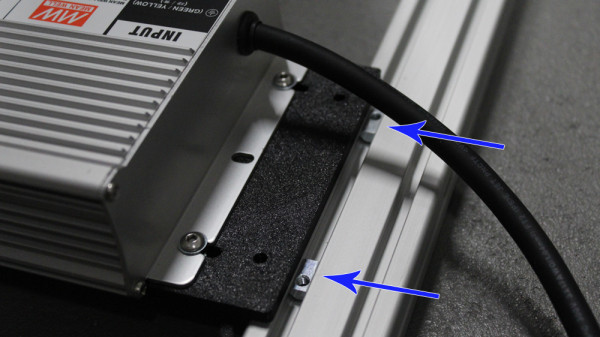
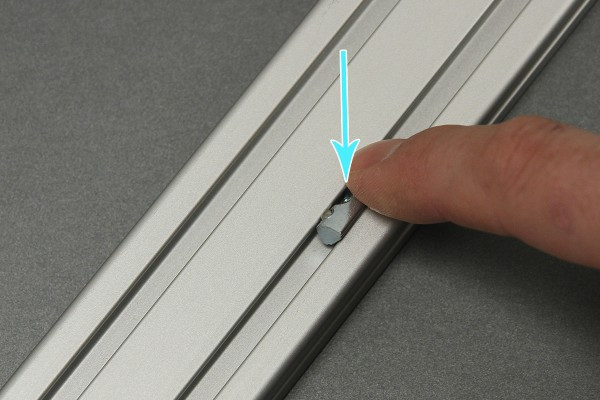

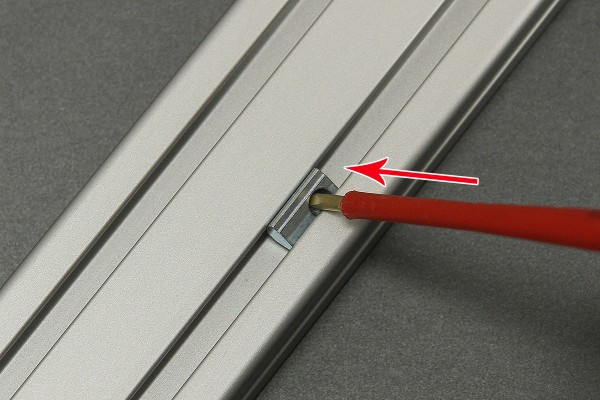

Place the adapter on the frame for positioning the slot nuts. You can mark the places with a pencill.
Please take care of the dimmer cable! The end of the cable must reach the border of the frame!
In the following steps, we explain how to insert the slot nuts from the top of the profile. Place the slot nuts to the before marked positions.
Press the slot nut sideward into the profile.
After inserting, please tilt the nut slot into the right position like shown on the photo.
Insert a small screw driver into the slot nut. Please be carefully, don't damage the thread!
Now turn the screw driver carefully so that the slot nut turn upwards inside the profile.
4 Tighten adapter with power supply



In order to mount the power supply unit with the adapters precisely, loosen the screws on the power supply unit suspension slightly, align and tighten again.
Now put the adapter back on the frame over the sliding blocks. The threads must now be clearly visible through the adapter's mounting holes. Now tighten the screws.
Please be careful, don't over tighten the screws. The adapter can break!
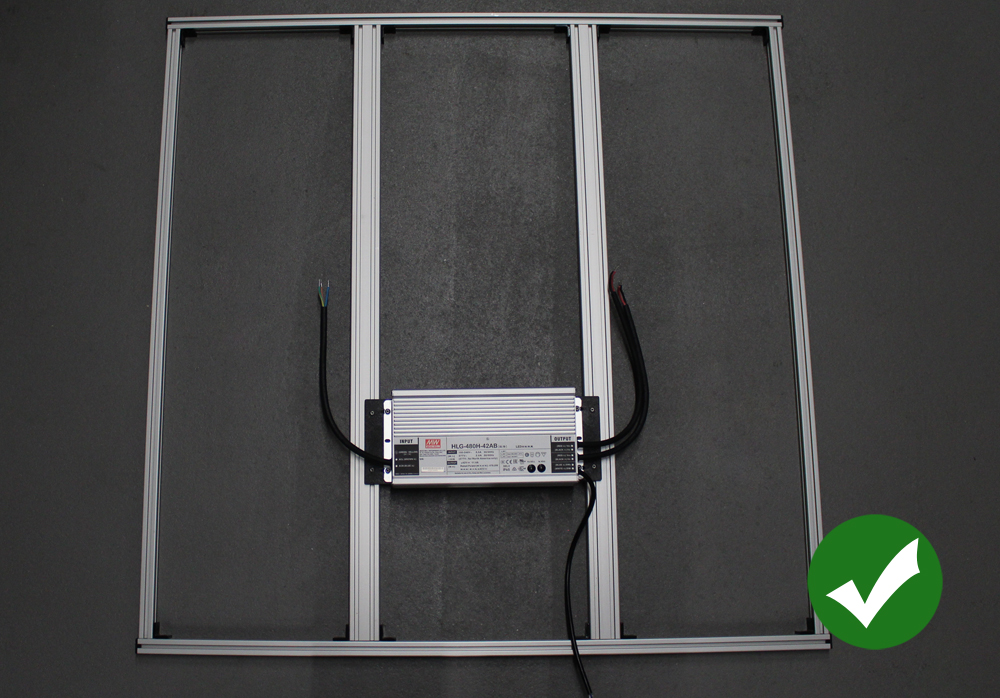
The power supply is now installed. The frame should now look like the photo.
© LED-TECH.DE - Disclaimer: Mounting and operating only by qualified (electric-)staff. We do not assume any liability.
