Mounting connector (2x3) box
Assembly instruction: Mounting instruction of a 54x58cm DIY-240W-KIT
Overview Page backward Page forward
working time
10 min.
difficulty
moderate
Steps
6
1 Prepare material
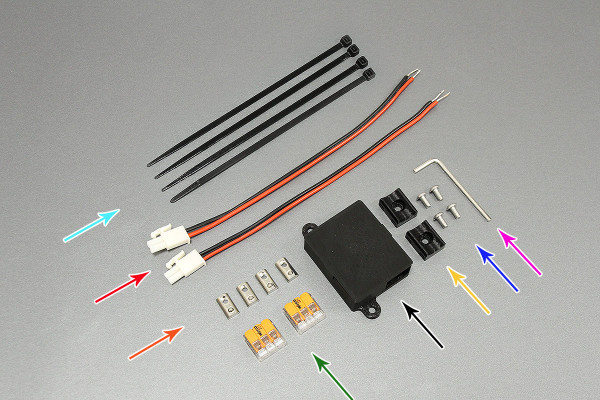
SYSTEM Box for Wago
2 x Inputcable
4 x M4 slot nuts
4 x M4x8mm lens screw
2,5mm hex screwdriver
4 x black zip tie
2 x zip tie holder
2 x COMPACT-Connection terminal WAGO 221-413
2 Insert slot nuts
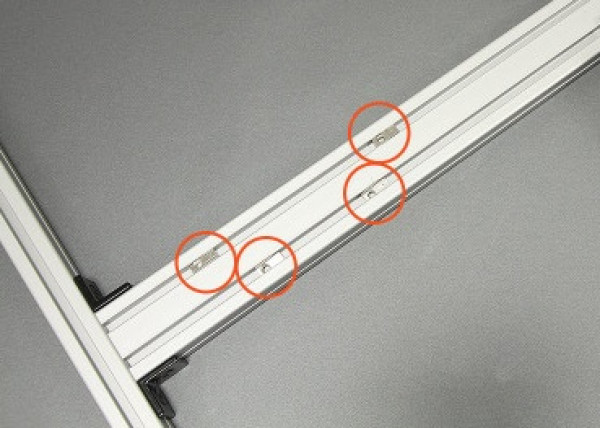
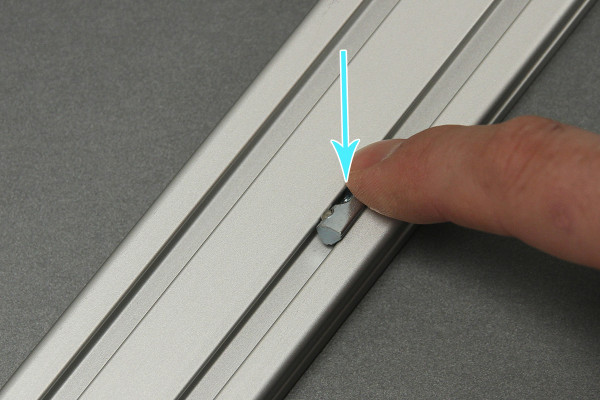
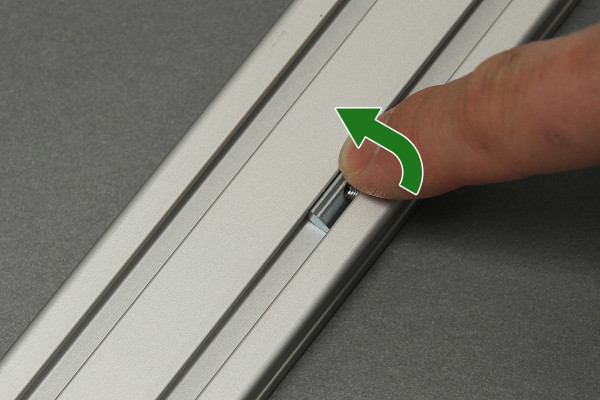
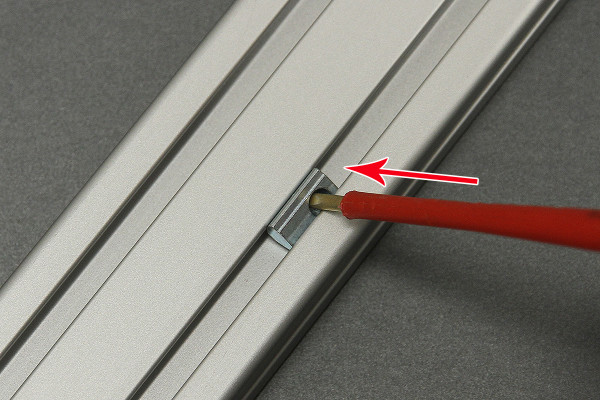
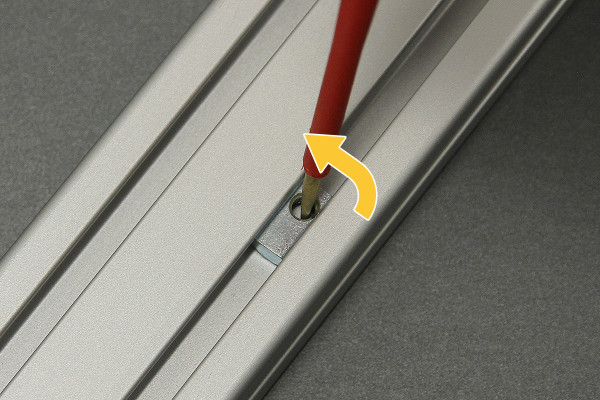
Insert the slot nuts into the orange marked positions. The following steps explains how to insert the slot nuts from above into the profile.
Press the slot nut sideward into the profile.
After inserting, please tilt the slot nut in the right position like shown on the photo.
Insert a small screw driver into the slot nut. Please be carefully, don't damage the thread!
Now turn the screw driver carefully so that the slot nut turn upwards inside the profile.
3 Mount housing
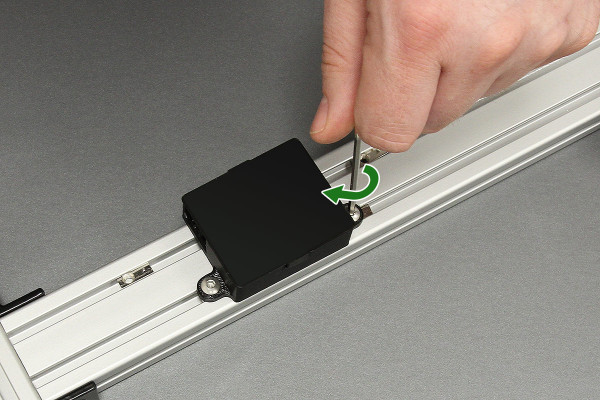
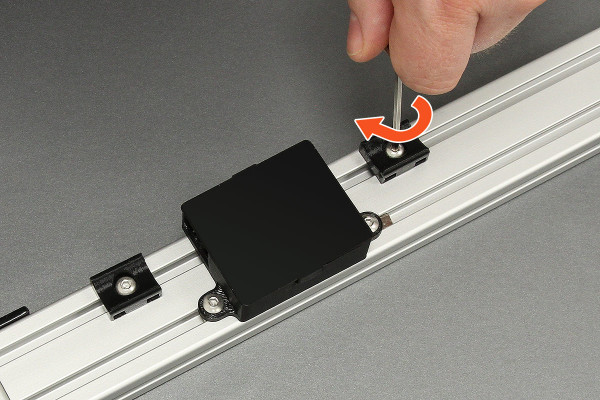
Tighten the "SYSTEM Box for Wago" with M4x8mm screws. For tighten use the 2,5mm hex screwdriver.
Now tighten the zip tie holders, also with the M4x8mm screws.
4 Connecting wires
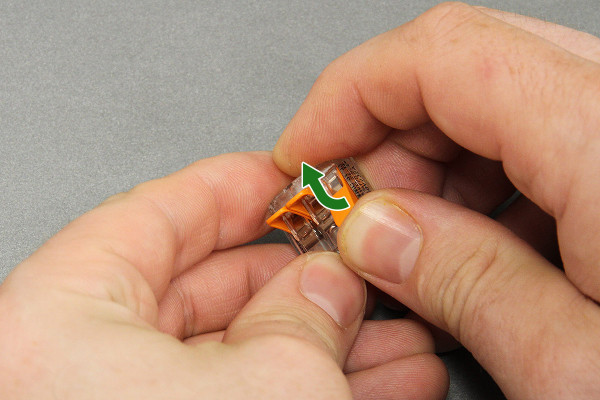
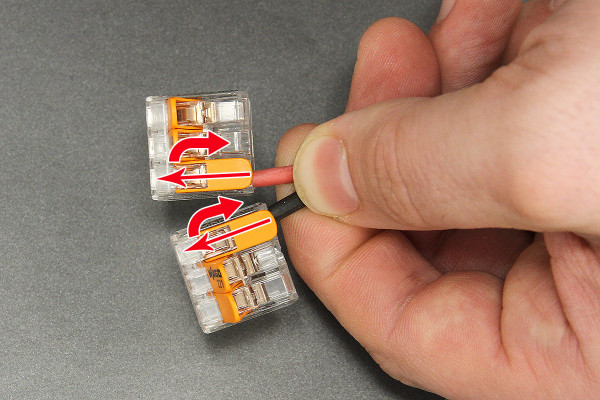
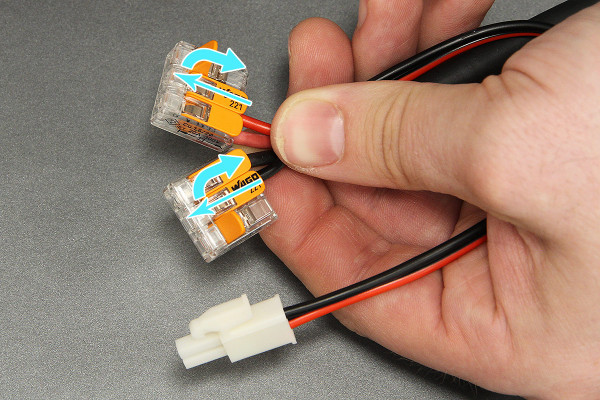
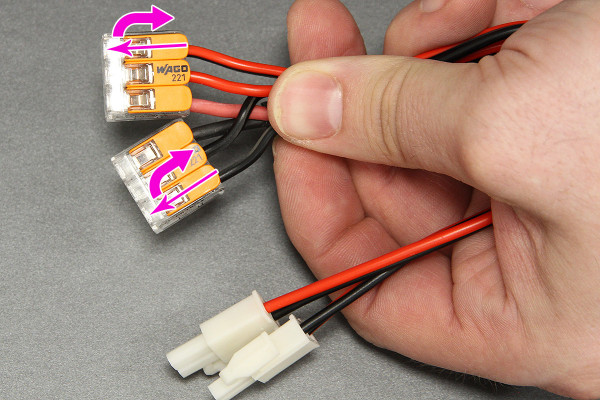
Risk of electric shock / Risk of injury! Installation only by persons with relevant electrotechnical knowledge and experiences. By inappropriate installation you danger your own life and the life of the users of the electrical system.
Disconnect the cables before working on the product, disconnect the fuse and secure it against being switched on again.
Open the Wago-clamp.
Insert the "Output" cables of the power supply (labeled on the power supply as OUTPUT V+ and V-), like shown on the photo, into the Wago clamp. The cable must be inserted till the end of the clamp and it must be closed afterwards.
Take the first inputcable. Insert the red wire of the inputcable near the red wire of the "output" cable of the power supply into the wago clamp and close it afterward. Repeat this process with the black wire.
Repeat this process with the second inputcable. All red wires and all black wires are in one Wago-clamp now!
5 Insert clamps
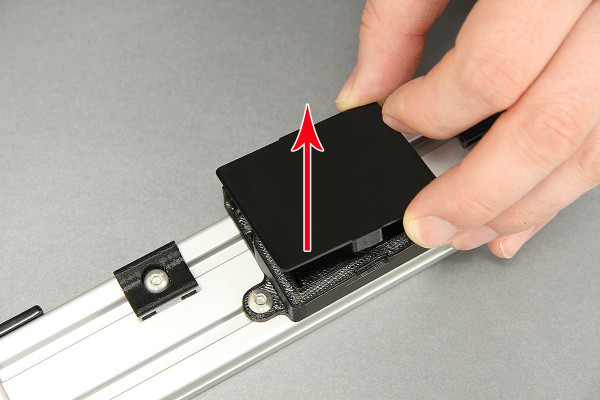
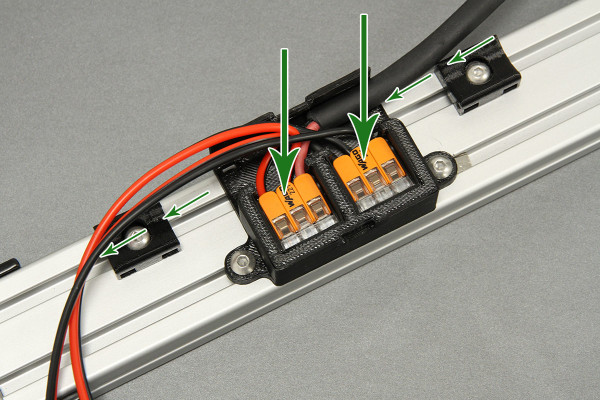
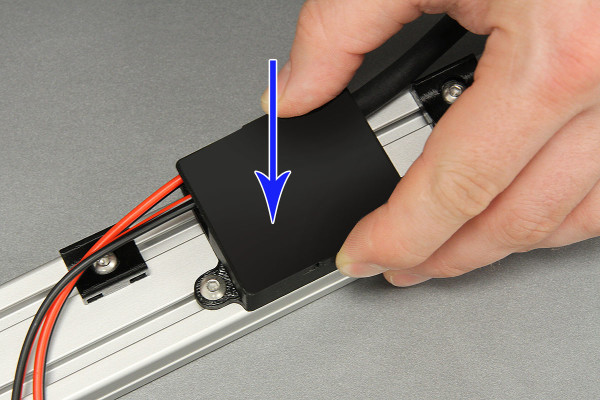
Remove the cover of the SYSTEM Box.
Insert the Wago-clamps into the housing and arrange the wires like shown on the photo.
Put the cover again on the SYSTEM Box.
6 Mount zip ties
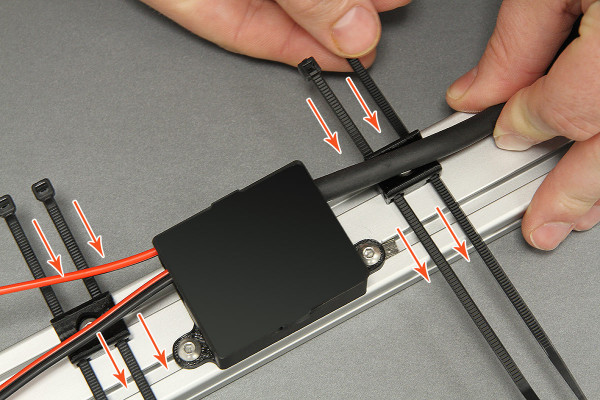
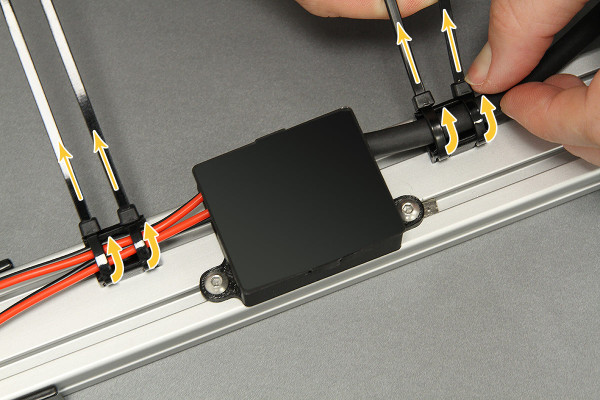

Insert the zip ties through the zip tie holders.
Insert all zip ties through the ends and tighten them.
Shorten the zip ties with a site cutter.
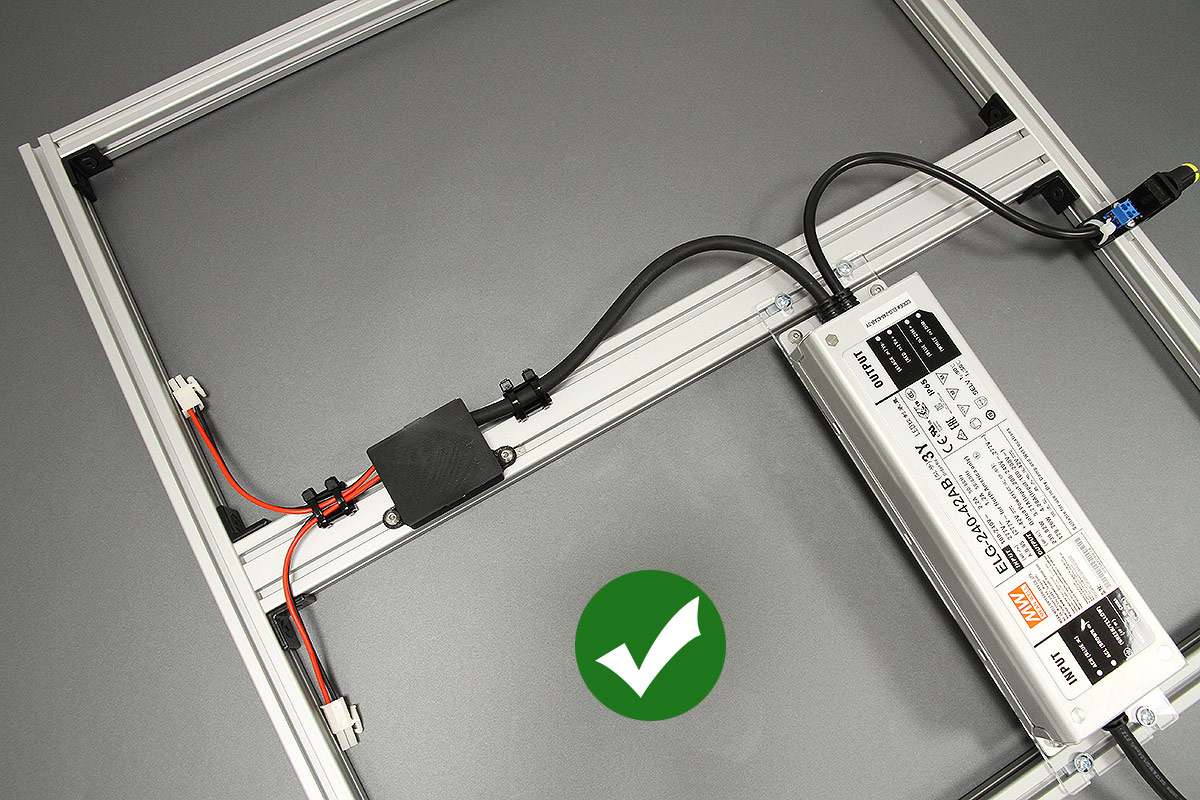
The terminal box is mounted now. Your frame should look like on the photo now.
© LED-TECH.DE - Disclaimer: Mounting and operating only by qualified (electric-)staff. We do not assume any liability.
